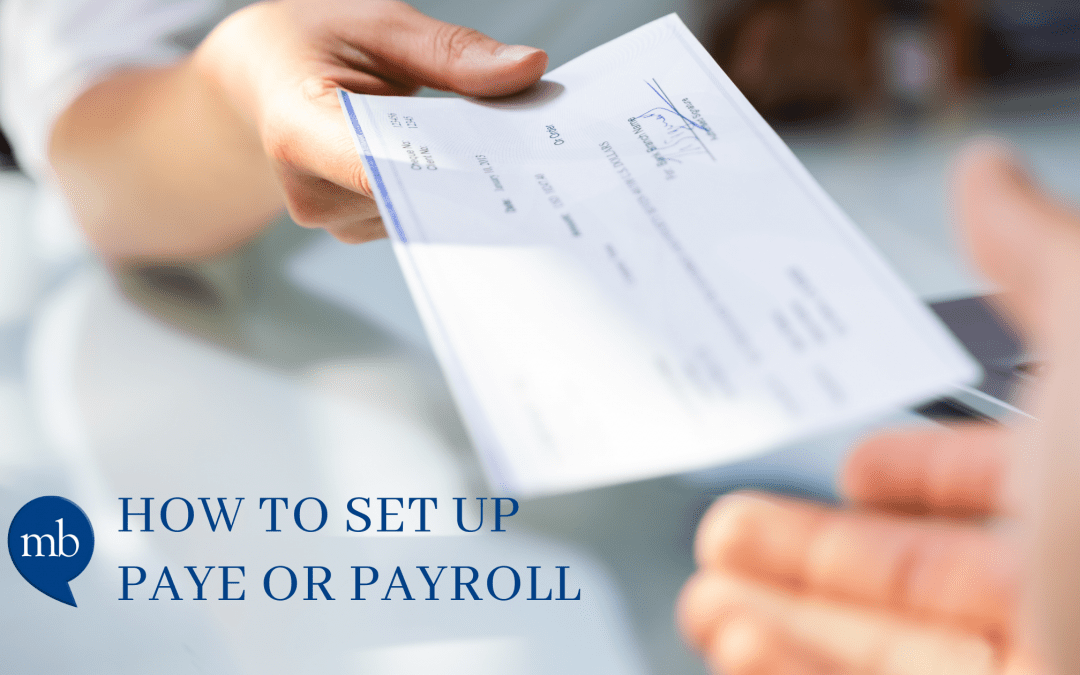Are you embarking on the journey of becoming a new business? Although this is the beginning of an exciting journey there are many things you need to know to become successful. There is plenty of things you need to understand, such as how to set up PAYE or payroll.
It’s time to think about paying your employees, keeping a record of who they are and how much you need to pay them. To do this you will need to understand the terms PAYE and Payroll.
So, what is payroll?
A payroll is a list of employees within a certain company, their wage, and a record of how much money they have made over time. This is an essential part of your business and your finances. You will need to refer to this list and ensure every employee is given the correct amount every time they are paid according to their hours worked.
As an employer you must register with HM Revenue and Customs (HMRC) to login to something called PAYE (Pay-as-you-earn).
Now, what is PAYE and how does it work?
As part of your payroll, you will need to use and understand PAYE. In its simplest terms this is a system that collects Income tax and National Insurance from employment. This is then deducted from an employee’s salary. This is all done automatically for you and allows for you to keep control on your finances.

4 steps to help you discover how to set up PAYE or payroll
Now you understand the basics of what PAYE is, how does it work? Here are some key steps to understanding how to set up your payroll with PAYE online:
- First you need to register as an employer. This is so that you can start to build your payroll and begin to pay your employees. You must do this even if you’re the only person you’re employing. It can take up to five working days to get your PAYE reference number so keep this in mind as you need to register before the first payday!
- Now you need to choose what payroll software you will use to report to HMRC. This piece of software will help with tasks such as recording employee details and working out their pay/deductions each month. What software can you choose from? You can choose from Free software (when employing less than 10 people) or Paid for software. It is important you research into this as certain software doesn’t provide features such as producing payslips or making pension payments. Your payroll needs to work for you and your employees, so choosing what software you use is crucial to your business. Gov.uk is a great website to visit that provides a list of different payrolls available to you.
- Tell HMRC every time you hire a new employee. Seems straightforward but this is something easy to forget! If the employee is earning enough money to be required to pay tax HMRC must know about them.
- Finally, make sure you pay HMRC the money owed before the deadline otherwise you may find yourself having to pay interest and penalties if the payment is late! If you want to find more about PAYE payment deadlines make sure you keep up to date with my newsletter. You can sign up here (LINK)
Starting a new business can be a difficult period, with many responsibilities and processes you will need to handle. If you find yourself needing support whilst embarking on this journey, take a break and read all about it with McCarthy Browne.
You can find out more information on how to set up your payroll by clicking here or contacting us at McCarthy Browne.